Table of Contents
- Summary
- Frequently Asked Questions
- "How come an email's download token is stateless? Doesn't that expose a security risk?"
- "I didn't enable file storage, but files are still uploaded to DeskDirector's file storage. How come?"
- "I like the concept of file storage, but could you also upload files to our PSA?"
- "Our technicians are not using TECH portal. How do they view files?"
- "Will DeskDirector charge us for the amount of space used by file storage?"
- "Is file storage regionalised?"
- "Will DeskDirector enforce file storage use?"
File Storage
 Updated
by Niamh Ferns
Updated
by Niamh Ferns
- Summary
- Frequently Asked Questions
- "How come an email's download token is stateless? Doesn't that expose a security risk?"
- "I didn't enable file storage, but files are still uploaded to DeskDirector's file storage. How come?"
- "I like the concept of file storage, but could you also upload files to our PSA?"
- "Our technicians are not using TECH portal. How do they view files?"
- "Will DeskDirector charge us for the amount of space used by file storage?"
- "Is file storage regionalised?"
- "Will DeskDirector enforce file storage use?"
Summary
Previously, DeskDirector only allowed uploading ticket attachments through an integrated PSA's API. That approach worked at the time, but posed some functional limitations. As we sought to expand the functionality, we encountered some barriers that we couldn't resolve solely by relying on integrated PSAs.
Below are some of the issues that our File Storage system resolves:
- File size limitation posed by integrated PSAs' APIs
- Inability to upload without or before ticket creation
- Restrictions on upload speeds
- Un-optimised image previews/thumbnails
- Slow download speeds for attachments
- Imposed restrictions for further feature development in DeskDirector
- Inability to playback media because of PSA API restrictions
- Ambiguity between attachments and which note they relate to
Configuration
DeskDirector's file storage can be accessed in the Admin Portal under System > Feature Configuration > Tickets. It is opt-in (disabled by default). Please note that this feature is only togglable if you are using Autotask or ConnectWise as your primary PSA.
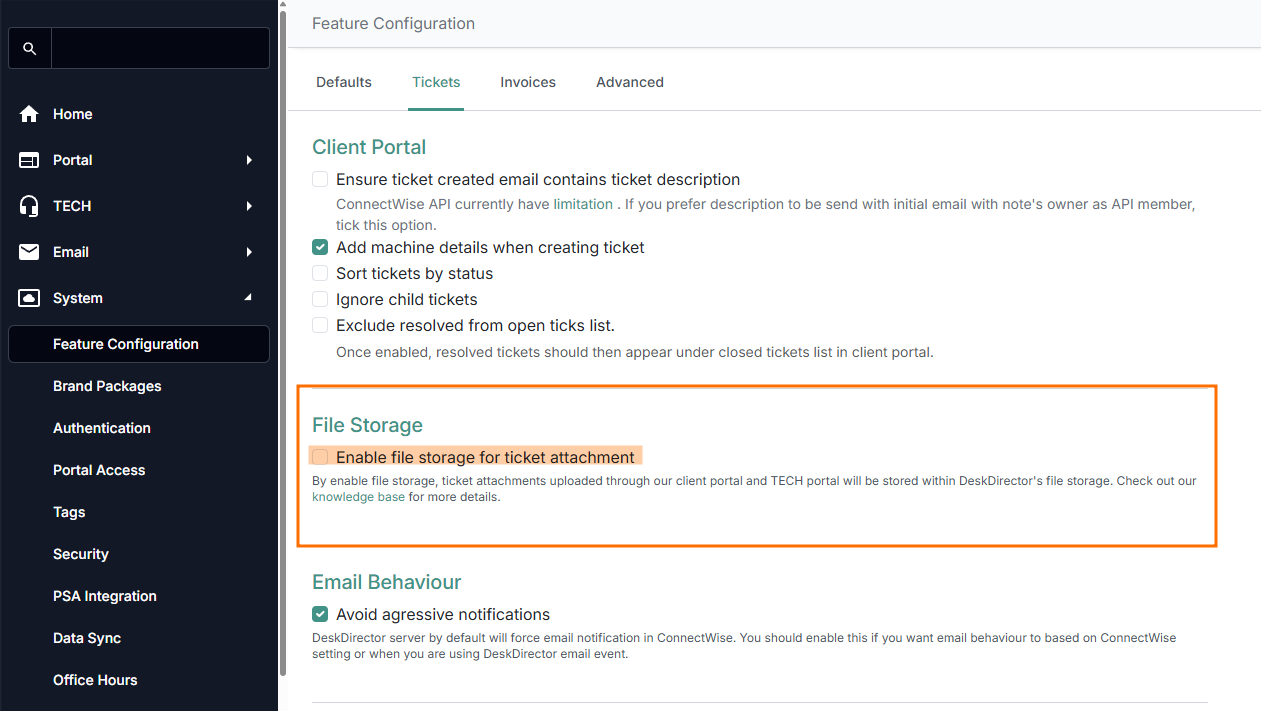
File Limit
Users can upload any kind of file to our file storage with a maximum of 100MB per file.*
File/Media Preview
File storage allows for a wide range of functionality and improvements related to user experience with file attachments. This includes:
- Faster rendering/preview for PDF attachments
- Thumbnails and previews for images. Even with larger images, our implementation will generate an optimised preview and thumbnail while still allowing for downloads at the original image size.
- We now have an experimental HTML5 renderer for video/audio. This allows for media playback before you download it.*
Email Download Links
With our own email delivery solution and file storage, we can allow for faster generation of download links in emails. When relying on a PSA integration's file storage, this would take upwards of 10 to 20 seconds. With our file storage, this can be done in 100 to 200ms. This restriction meant that previously, these download links were not included in emails.*
You can also configure the expiry time for files available through email download links under Email Delivery > Settings:
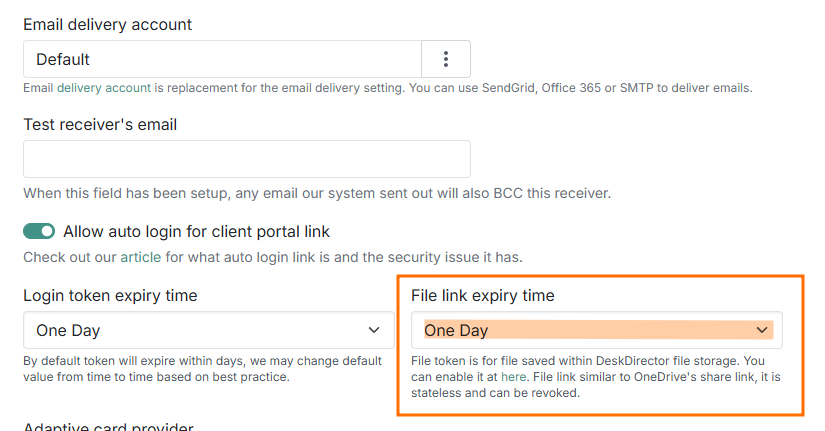
Security
We take security seriously. Any file retrieval, preview, or thumbnail image will go through our permission identity system. Only users with access to a ticket will be able to view attached files.
Download links within emails are different to our front-end portal. If you include a permission token, then downloads can be accessed by anyone within a set amount of time. Without a permission token, our system will require them to log in before they can download or view any files.
Form File Fields
When a file field is used to add an attachment, this attachment will always upload to our file storage. Each file field can upload as many files as the user wants to although the restrictions above still apply regarding size for different DeskDirector plans.
Frequently Asked Questions
"How come an email's download token is stateless? Doesn't that expose a security risk?"
Download links inside an email with permission tokens are similar to normal attached files or OneDrive's generated access links. Anyone who has received an email can download and view the file. Our admin portal provides settings for you to opt in and select the expiration time for each download token.
"I didn't enable file storage, but files are still uploaded to DeskDirector's file storage. How come?"
It is most likely that you are using the file field inside DeskDirector's forms. The file field does not respect the storage flag; it will always use our file storage.
"I like the concept of file storage, but could you also upload files to our PSA?"
Unfortunately, the issues with PSA API integrations, as mentioned above, mean this is not possible. Technically, we can upload smaller files to your PSA, but with so much inconsistent logic, this would mean more surface area for issues to occur.
"Our technicians are not using TECH portal. How do they view files?"
We create a file link and add this to your PSA on the ticket. This can be used to auto-navigate to TECH portal.
"Will DeskDirector charge us for the amount of space used by file storage?"
At the current stage, no. The cost associated with storage utilisation is included within your subscription.
"Is file storage regionalised?"
Yes. As with databases, it is regionalised, and each customer will have their own Azure blob container. This also ensures that your data is secure and can be deleted if you decide to leave.
"Will DeskDirector enforce file storage use?"
No, we are fully aware that customers have different opinions when it comes to file storage. We want to keep the option open for you to decide. However, for new DeskDirector features, file storage will be used. At the current stage, we don't have any features 100% dependent on it.
