Table of Contents
Auditing and Analytics
 Updated
by Niamh Ferns
Updated
by Niamh Ferns
Overview
DeskDirector has many auditing and analytics options available. Audit logs and analytics fall into these categories:
- Authentication
- Changes/updates by Admins
- Email usage
- Feature usage analytics
- Advanced analytics
Audit Log Contents
We use Microsoft's Insight Analytics to capture over 40 Interactive events in our Portals. (These are available, on request, to our Platinum customers.)
Logs generally contain the following
- Time and date
- Action
- Outcome (Success/Failure)
- IP address (If relevant/available.)
- Actor
- Event metadata
- The event metadata will hold the details of the update in JSON form:
1 National cloud for OAuth session is global
2 Resolved user's information from Microsoft graph API.
3 Jane Doe/User.Name@Company.inc try to login to admin console
4 System found 2 members for OAuth login
[
{
"name": "Jane Doe",
"entityId": 111,
"email": "User.Name@Company.inc"
},
{
"name": "Jane Doe API",
"entityId": 112,
"email": "User.Name@Company.inc"
}
]
5 Member Jane Doe is valid
{
"entityId": 111,
"name": "Jane Doe"
}
6 Authorize cookie issued
{
"rememberMe": false
}
The logs can be searched for the following events
CreateUpdateDelete
Authentication
Contact Authentication
DeskDirector records every contact authentication event in a contact authentication log. DeskDirector logs the date, time, authentication method, authentication ID, outcome (success/failure), and IP address (when available) every time a contact logs into DeskDirector.
For each event, you can see metadata appropriate to the authentication method so that the log can be cross-referenced with tools like Azure Entra's logs.
Analytics and Logs
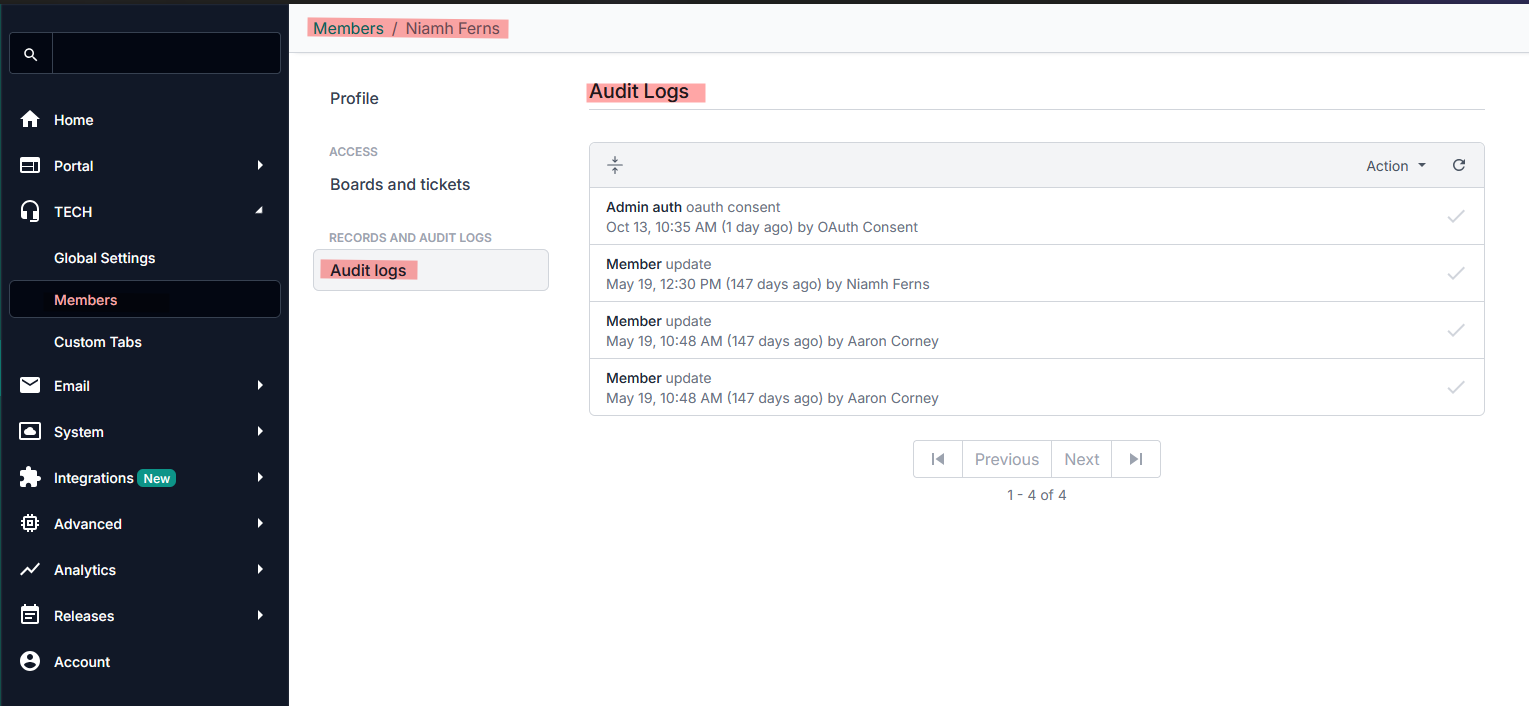
Whenever permissions, board access, menus, service types, service groups, contact groups, and other features are changed for a company, service agents, etc, these are recorded in an audit log under the entity that was changed/affected. Above, you can see an example for a Service Agent. Below, you'll see what a log looks like when expanded.
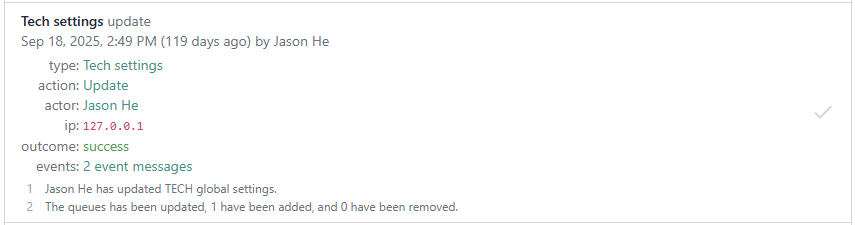
Email Usage
Every email sent by DeskDirector is logged, and the record of that event is made available for review. You can find the complete system history under Email > Delivery History in the Admin Portal:
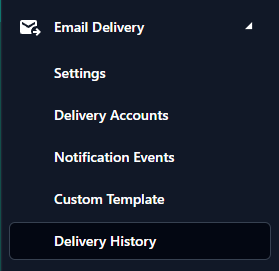
Faceted delivery histories are found on an account/company or contact's page:
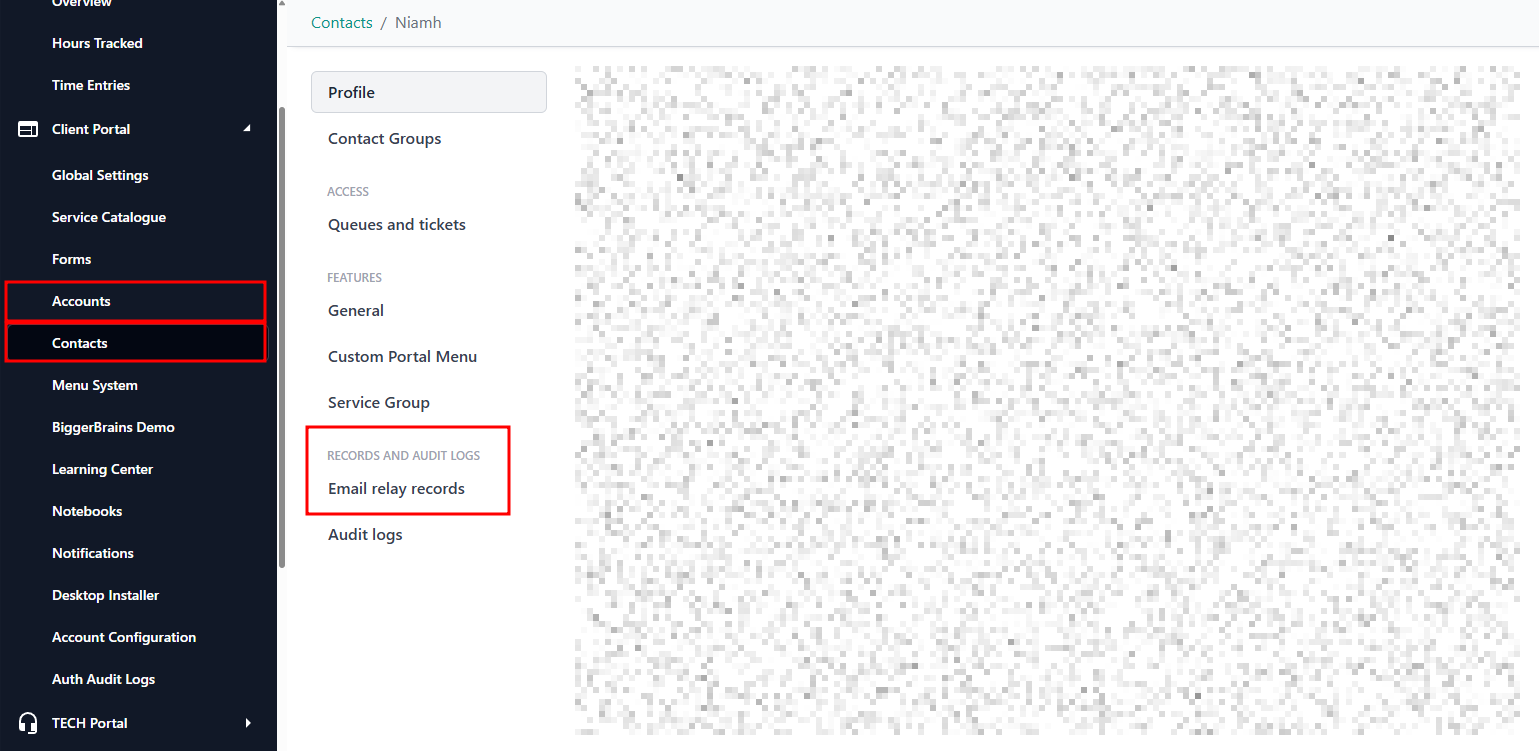
Usage Analytics
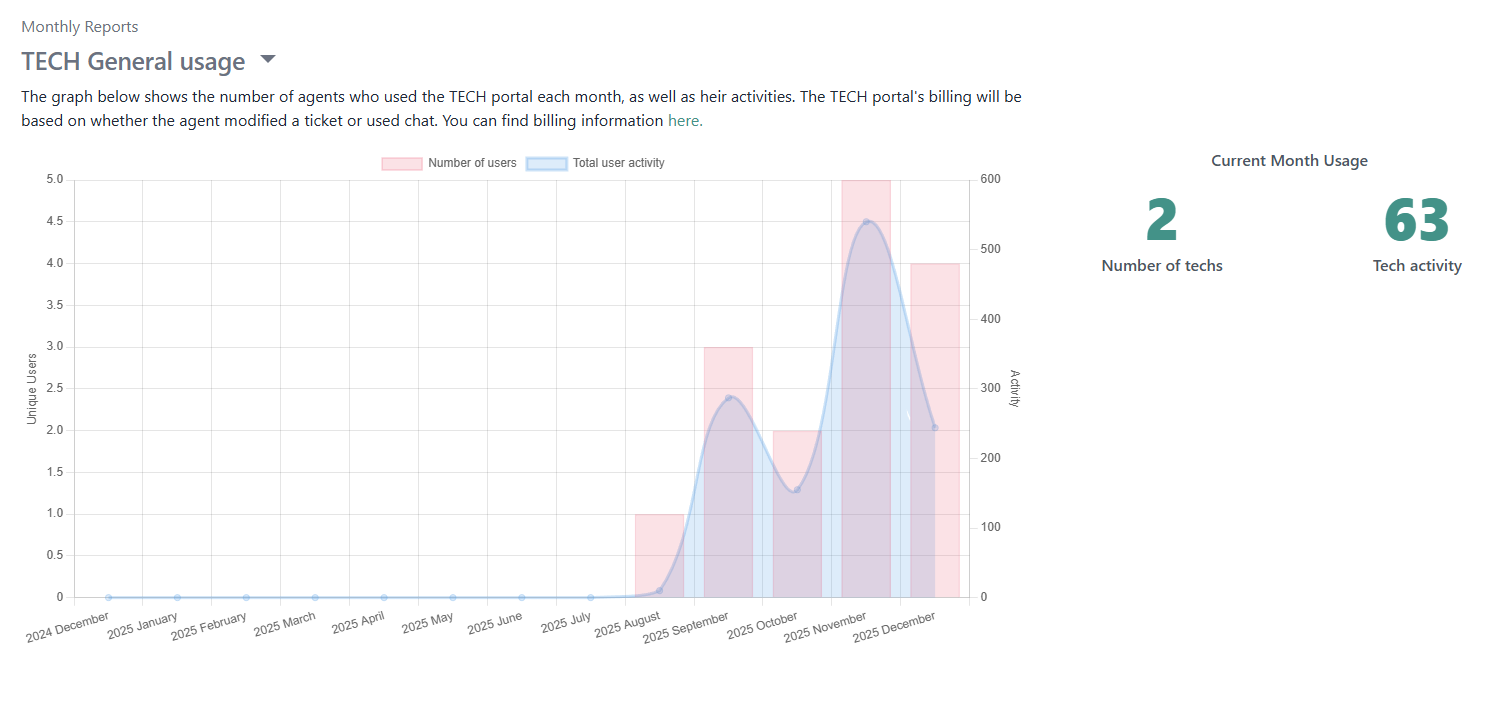
Usage analytics can be found under the Analytics section in the Admin Portal. Here you can find information on
- User portal usage
- Bigger Brains courses (where purchased)
- The DD native file system
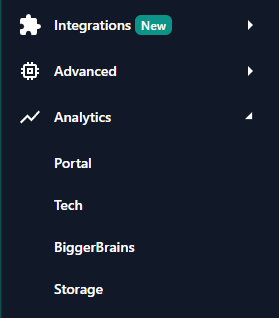
Analytics Via API
We have several API endpoints that you can use to gather portal usage stats. This can be viewed via https://[your-subdomain-here].deskdirector.com/swagger.
API v2 > Dashboards.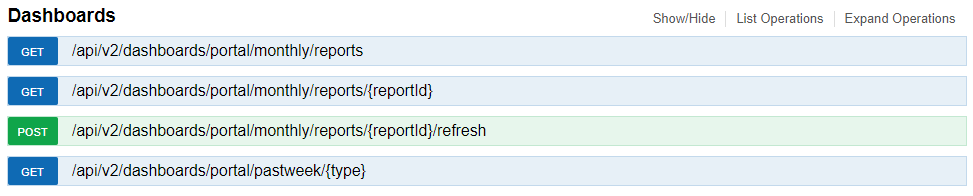
GET /api/v2/dashboards/portal/monthly/reports
Use “general” as a parameter value, and it should show you the usage breakdown per month with the report entityID, number of users and activity Count.
GET /api/v2/dashboards/portal/monthly/reports/{reportId}
This endpoint is what you need to get a breakdown of user activity per month. Input a reportId from the first endpoint, and this should show you the companies and contacts with their corresponding activity for that month.
POST /api/v2/dashboards/portal/monthly/reports/{reportId}/refresh
Sends a post request to refresh a specific monthly report (only works for updates to contact and company name).
GET /api/v2/dashboards/portal/pastweek/{type}
Use “general” as a parameter value, and it should show you the usage breakdown for the week before, with the report entityID, number of users and activity Count.
