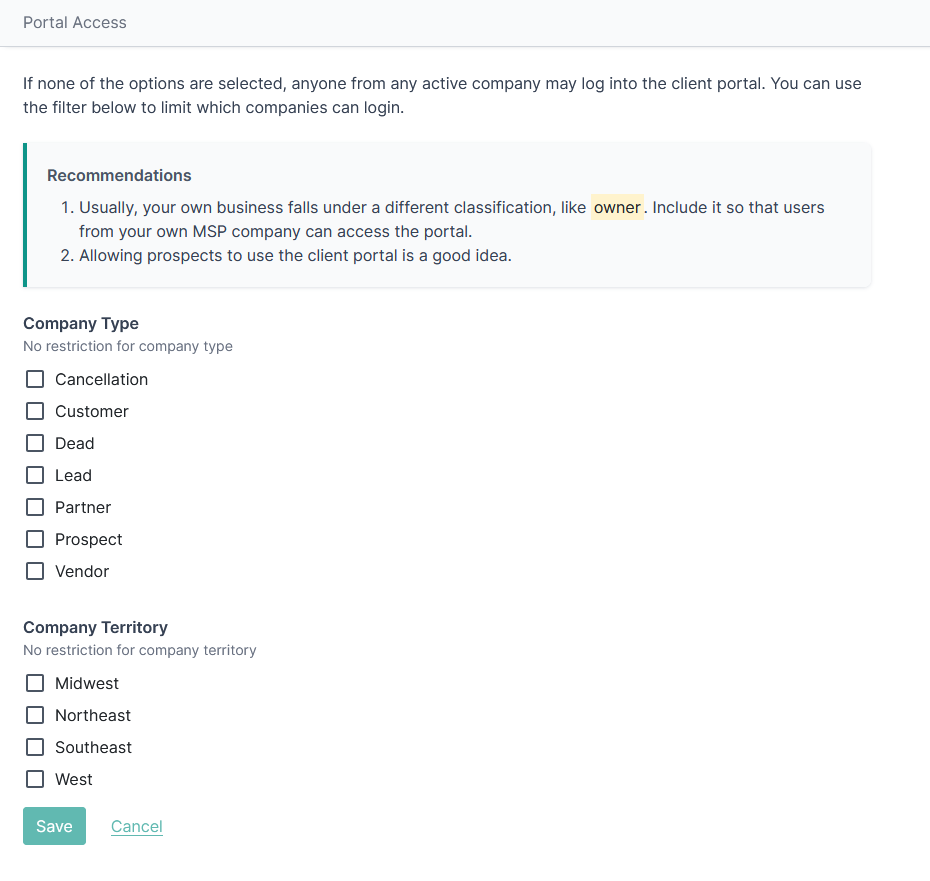Table of Contents
Accounts and Companies
 Updated
by Niamh Ferns
Updated
by Niamh Ferns
Accounts Overview
You can easily manage accounts for clients you provide support for in your DeskDirector Admin Portal.
Portal > Companies section instead. Both companies and accounts can be used interchangeably in your environment to refer to your clients' organisations.You can access this page from Client Portal > Accounts. You will see a page that looks like this, which shows all the company accounts under your instance:
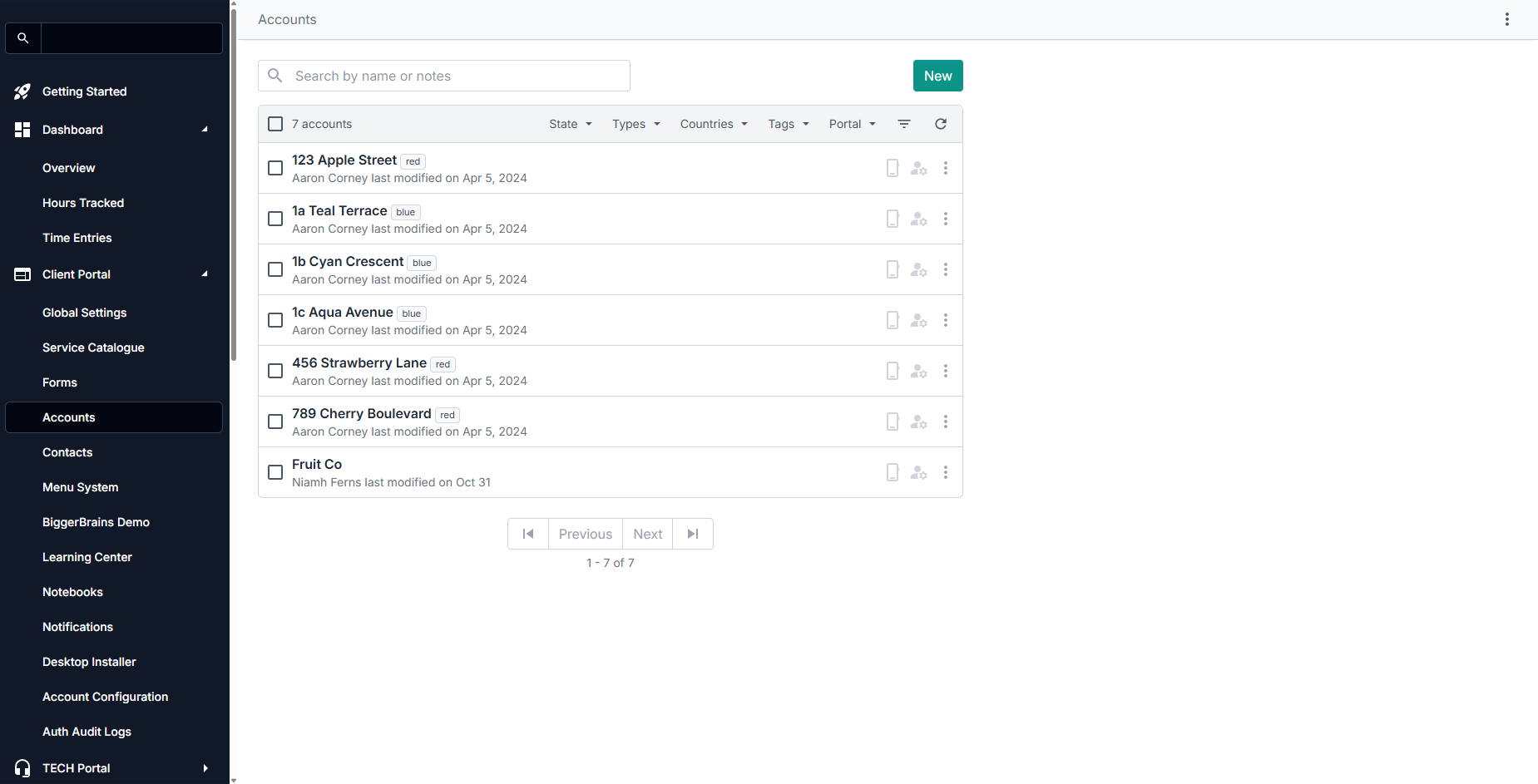
From this page, you can select which account you want to manage by clicking on the account name. This will bring you to the configuration page for that specific account:
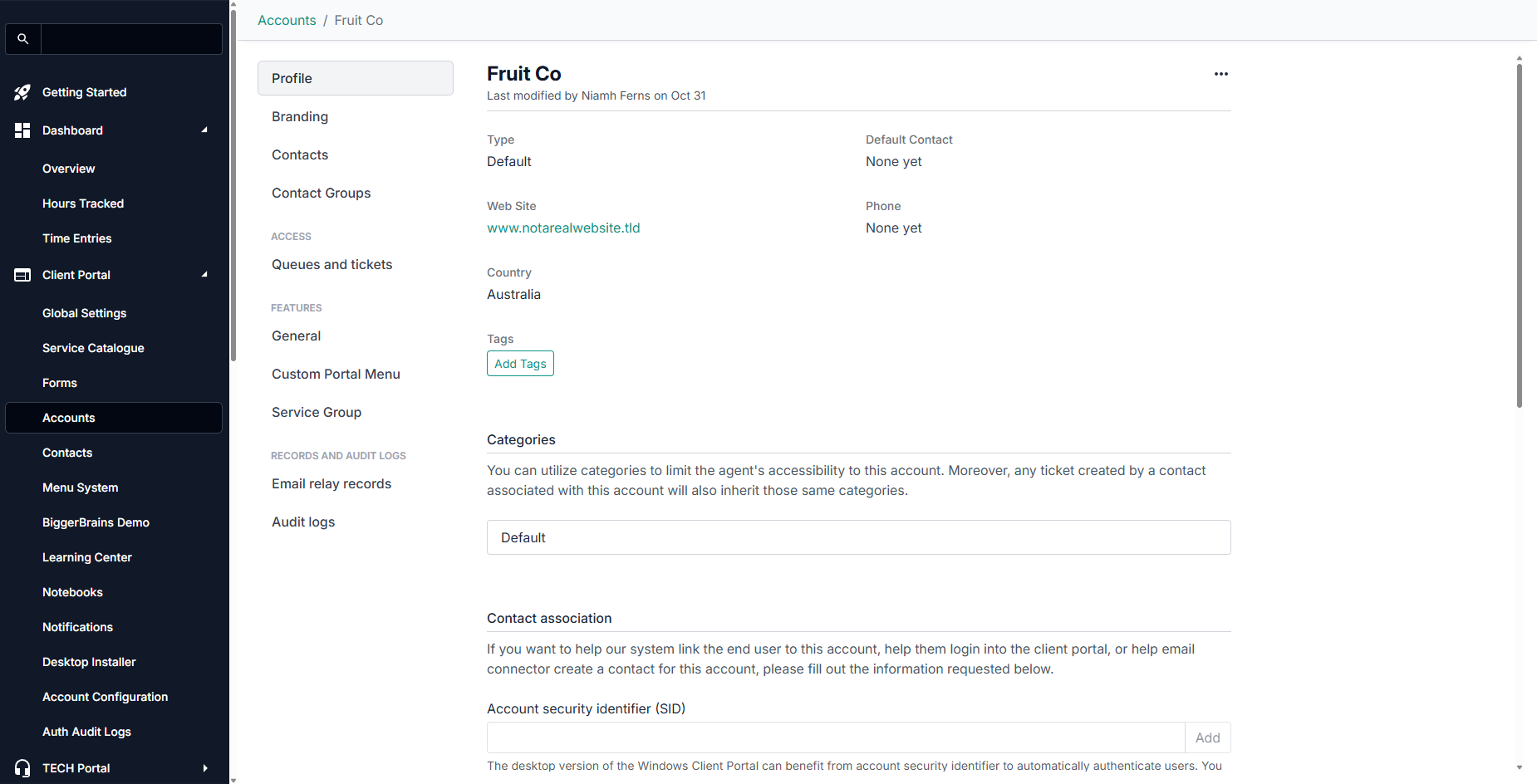
Filtering Accounts
As the number of accounts you handle grows, managing which ones have specific configurations can get overwhelming. To make it easier for you to manage this, DeskDirector uses tags and configuration filters. These appear in the account list view for you to use:
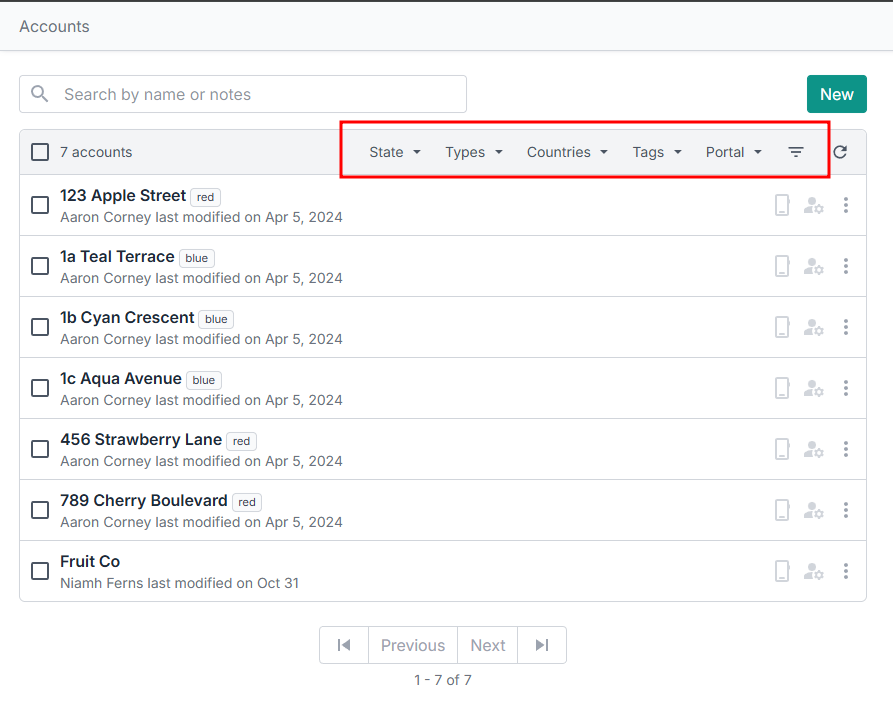
Profile
This page will show you a company account's details like its name, phone number, type and a link to their website. You can also add account-specific tags to help you manage and organise them.
You will also see an authentication section where you can configure how users under that account log into DeskDirector.
Branding
The branding section is used to customise/personalise the portal, specific to the company. On this page, you can specify company-specific branding like favicon, logo, mobile logo, and basic colour theme. These will be used by any contacts under the company when they are using the client portal
Contacts
This lists all the contacts that are under the company. You can manage contacts by clicking on their names.
Contact Groups
This section is where contact groups for an account are created and managed. Here, you can create groups, add contacts to groups, and assign roles to contacts per group. You can also assign a Service Group to each Contact Group here.
Queues and tickets
This is similar to the global ticket settings, but any account-specific changes done here will override the current global settings (see cascading override).
Features
This is similar to the global features settings discussed here. Any account-specific changes will override the current global settings (see cascading override).
General
Identical to the global ticket settings, but any company-specific changes done here will override the current global settings (see cascading override). Check out these guides regarding permissions in DeskDirector for more information
Custom Portal Menu
On this page, you can select which menu an account is shown in. Without changing it, the account will see/use the default menu set.
Service Group
In this section, you can specify a Service Group to define which Service Catalogue is available for an account.
Integration Specific Settings
In this section, we refer to accounts as Companies, as this is what most Autotask and ConnectWise users will be familiar with.
Quotes
See our integrations documentation for more!
On this page, you can select the quote statuses and types that each company can view. Any changes override the settings at the global level (see cascading override).
Invoices
See our integrations documentation for more!
On this page, you can select the invoice status that each company can view. Any changes override the settings at the global level (see cascading override)
Exporting Companies
Tokity users can retrieve a list of their Accounts as an export via the DeskDirector API.
You can also export a list of companies based on their current permissions, SIDs and Email Domains set.
- Open the Admin Portal and head to
Portal>Companies - Select Export CSV at the upper-right corner of the page
- Clicking this link should present a pop-up with two options (the third option is for ConnectWise instances only)
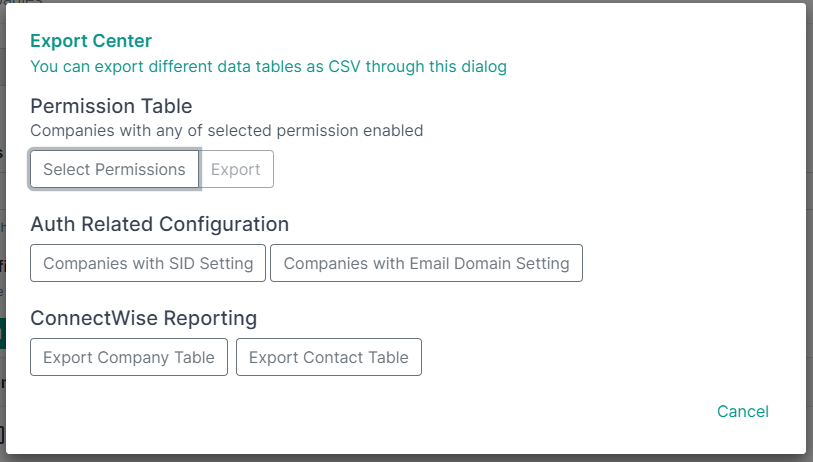
- Optionally, filter by permissions
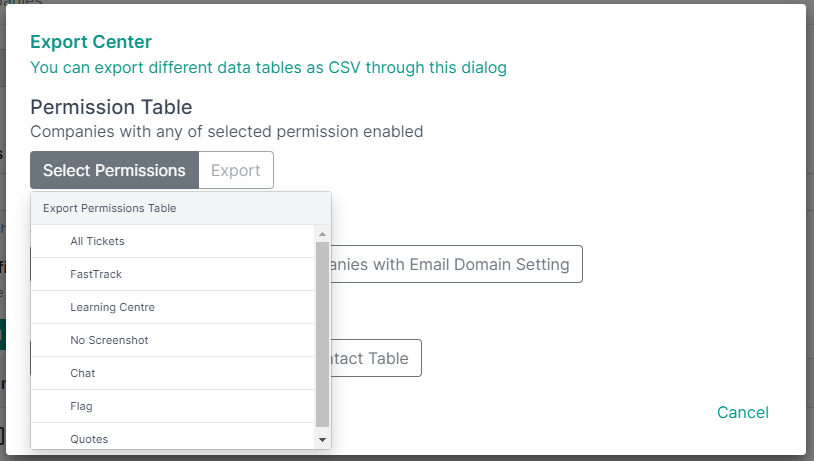
- Click Export
Auth Related Configuration
This allows you to export companies with SIDs configured and/or email domains added. This comes in handy when you are trying to determine which companies you want to grant/revoke access to these authentication options.
ConnectWise Reporting
This allows you to download a copy of the company and/or contact table from the ConnectWise Reporting tool.
Portal Access
In the Admin Portal under System > Portal Access, you can select the types and statuses that you do and don't want to sync. Companies will only be synced if they are in at least one type and status you have selected to sync. For example, if you have the following statuses and types:
- Statuses:
Active,Active (PSA Only),Inactive - Types:
Client,Single Project,Multi-project,Vendor,Partner
You may decide to only show Active clients that are either of type Client, Multi-project, or Partner. This means that if you have a client that is Active but only has the Single Project type, it will not show in your Admin Portal, and users from this company will not be able to log in.